Great tool, but if I could add a couple of wishlist items: ability to change the font from the hard-to-read serif italic, and the ability to copy/paste the UWP output would be great <3
In the next version I have added a “Copy to Clipboard”, this will put the current planet data in your system clip board.
Im testing on my PC with notepad.
Charles, I finally had some time to figure out why your application was not able to run on my M2 Mac. The instructions for Mac silicon users is below. BTW, I heard that the .io domain is going away this year. Are you still safe with itch.io? Also, go to my GitHub site (https://github.com/phorner/TASAT) and take anything you need to continue and expand your application. I don't think I will be working on mine anymore and would love to see and use yours as you expand on it. Also there is a screenshot below that I get when going into the equipment section.
----------------------------
1. Open Terminal (command line console)
2. cd Applications/
3. cd Traveller\ Hub.app/
4. cd Contents/
5. cd MacOS/
6. chmod +x Traveller\ Hub
7. open -a Traveller\ Hub
8. Go to System Settings ->Privacy & Security->Security
Hi Phorner, thanks for taking the time to look at this. I think I know what the issue is, and I don’t think it’s just on the IOS version. I am hoping to get a fix up soon, just need to find the time.
I think itch will still be around, I am not storing the source here, I have a Git acount myself you can check it out here.
As I say, hope to get a fix up as soon as I can, again, I can not thank you enough for spenind time on this, it is a greath help :)
So, there is an Equipment folder in there, and I am not sure where it shoud be for the MacOS :/
In the Traveller_HUB_MacOS.app there is a Contents folder, then, in the Resources folder there is a Data folder, in this folder is another Resource folder and in here is where I put the Equipment folder.
I think, as you are still having issues, it should be in that first Resource folder.
Can you move the
Traveller_HUB_MacOS.app/Contents/Resources/Data/Resources/Equipment
to
Traveller_HUB_MacOS.app/Contents/Resources/Equipment
And see if that works?
If it does Ill put it in the right place for the buld and update the version.
as ever, thanks for taking the time to help out with this :)
← Return to tool
Comments
Log in with itch.io to leave a comment.
Hi all,
I have just uploaded a new version, this has the changes in it that akabell requested.
Still trying to resolve the issue that phorner has :(
As ever, any comments or issues, let me know.
Great tool, but if I could add a couple of wishlist items: ability to change the font from the hard-to-read serif italic, and the ability to copy/paste the UWP output would be great <3
Hi, thanks for taking a look and your donation, it is much appreciated.
I’ll look at a simple font for output, and see what I can do about pasting values in.
:)
In the next version I have added a “Copy to Clipboard”, this will put the current planet data in your system clip board.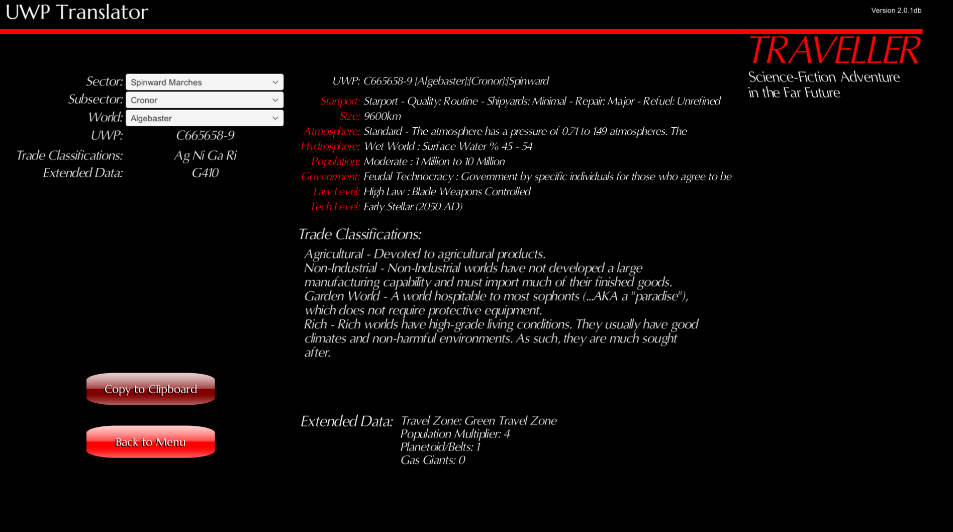 Im testing on my PC with notepad.
Im testing on my PC with notepad.
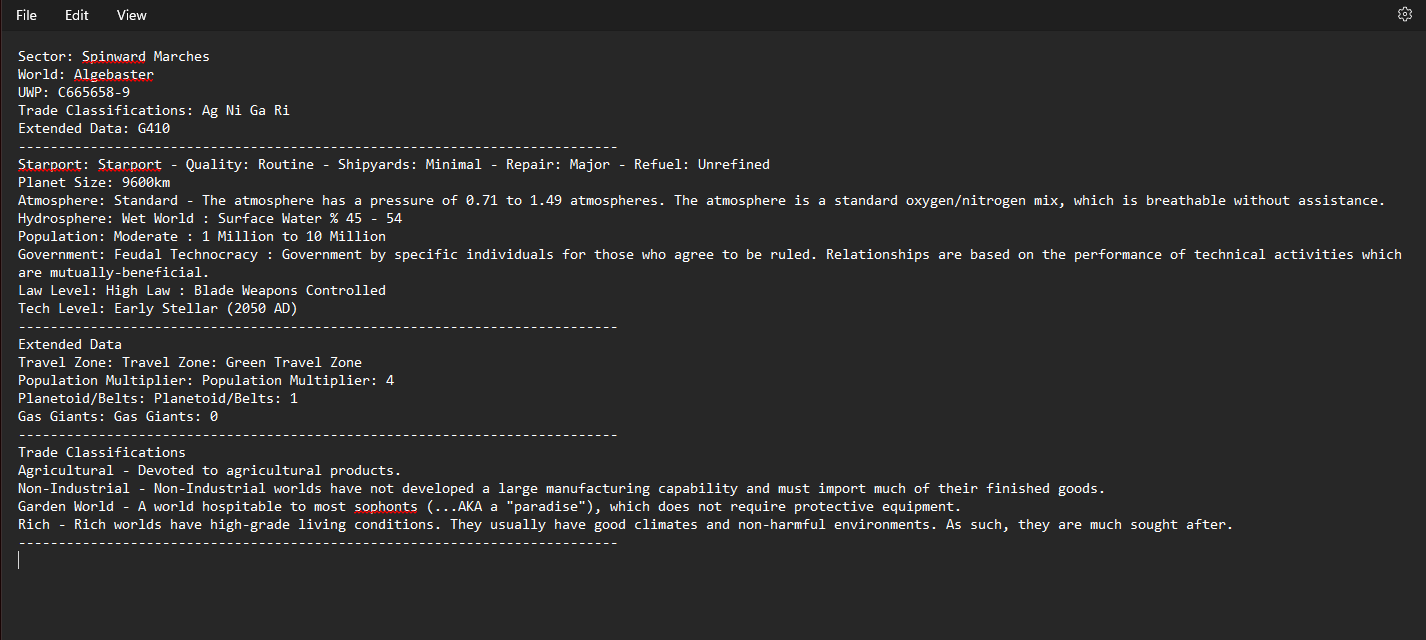
Hope this helps.
Thank you so much for the great response!
This is awesome, the tool just took a huge jump in usability for me!
Awesome!
Glad you found it useful :D
Charles, I just registered on itch.io so I can communicate with you on my findings here instead of Facebook.
Hi, sorry for the late reply.
That’s great, what ever issues you have, re creation steps, logs would be great :)
Regards,
Charles.
Charles, I finally had some time to figure out why your application was not able to run on my M2 Mac. The instructions for Mac silicon users is below. BTW, I heard that the .io domain is going away this year. Are you still safe with itch.io? Also, go to my GitHub site (https://github.com/phorner/TASAT) and take anything you need to continue and expand your application. I don't think I will be working on mine anymore and would love to see and use yours as you expand on it. Also there is a screenshot below that I get when going into the equipment section.
----------------------------
1. Open Terminal (command line console)
2. cd Applications/
3. cd Traveller\ Hub.app/
4. cd Contents/
5. cd MacOS/
6. chmod +x Traveller\ Hub
7. open -a Traveller\ Hub
8. Go to System Settings ->Privacy & Security->Security
9. Allow Traveller Hub
--------------------------------
Hi Phorner, thanks for taking the time to look at this. I think I know what the issue is, and I don’t think it’s just on the IOS version. I am hoping to get a fix up soon, just need to find the time.
I think itch will still be around, I am not storing the source here, I have a Git acount myself you can check it out here.
As I say, hope to get a fix up as soon as I can, again, I can not thank you enough for spenind time on this, it is a greath help :)
Charles.
Hi,
I have just updated the downloads ersion 2.0.1db.
Please let me know if you have any issues with them.
Charles.
OK,
So, there is an Equipment folder in there, and I am not sure where it shoud be for the MacOS :/
In the Traveller_HUB_MacOS.app there is a Contents folder, then, in the Resources folder there is a Data folder, in this folder is another Resource folder and in here is where I put the Equipment folder.
I think, as you are still having issues, it should be in that first Resource folder.
Can you move the Traveller_HUB_MacOS.app/Contents/Resources/Data/Resources/Equipment to Traveller_HUB_MacOS.app/Contents/Resources/Equipment
And see if that works?
If it does Ill put it in the right place for the buld and update the version.
as ever, thanks for taking the time to help out with this :)
Charles.